Patrons will be asked to provide proof of vaccination status upon entry to Aqualink.
We have developed an easy step by step list of instructions to help you access your COVID-19 digital vaccination certificate.
Before you begin, please ensure you create a MyGov account and link your Medicare account to it.
1. Make sure you have the latest version of the Service Victoria and Medicare Express Apps installed on your phone.

2. Open the Medicare Express App. Click 'Proof of Vaccinations'.
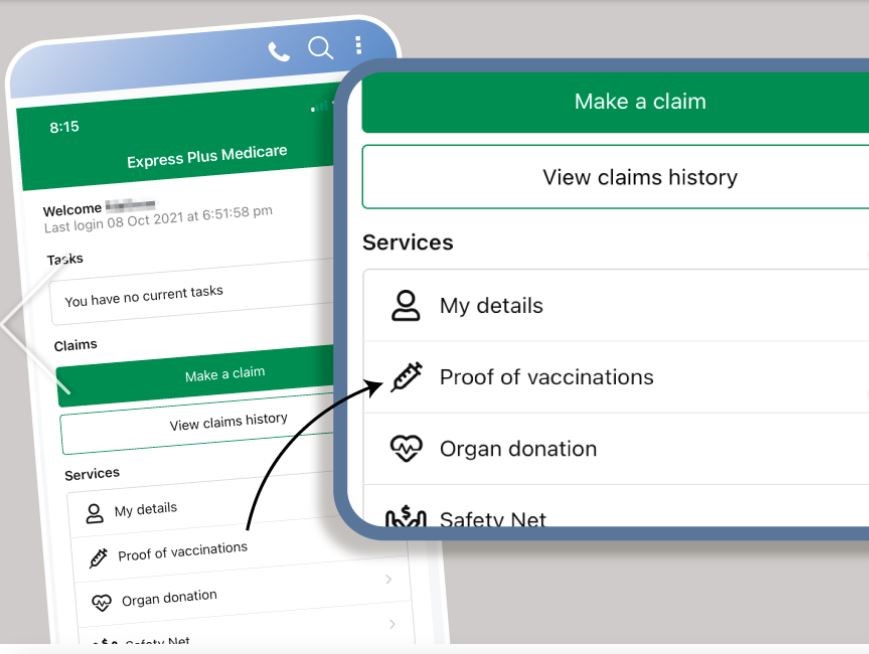
3. Click 'View History'.
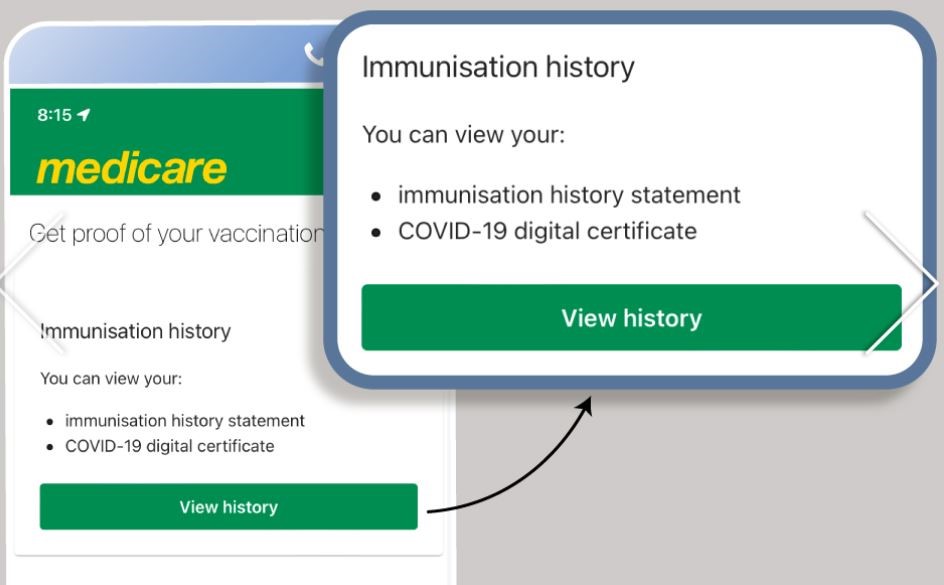
4. Scroll down the screen. Select correct person and click 'Share with Check-In App'.
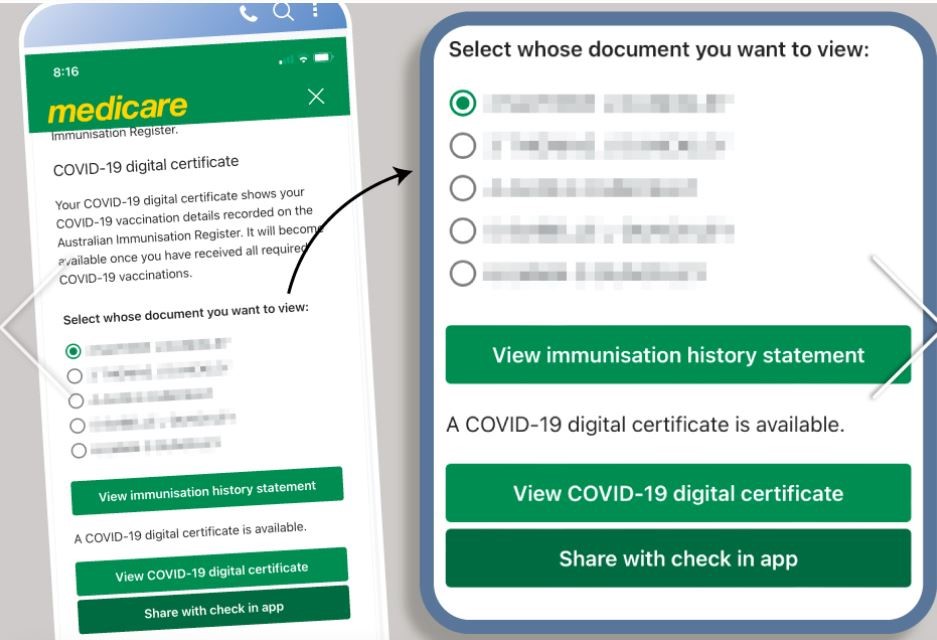
5. Select 'Service Victoria'.
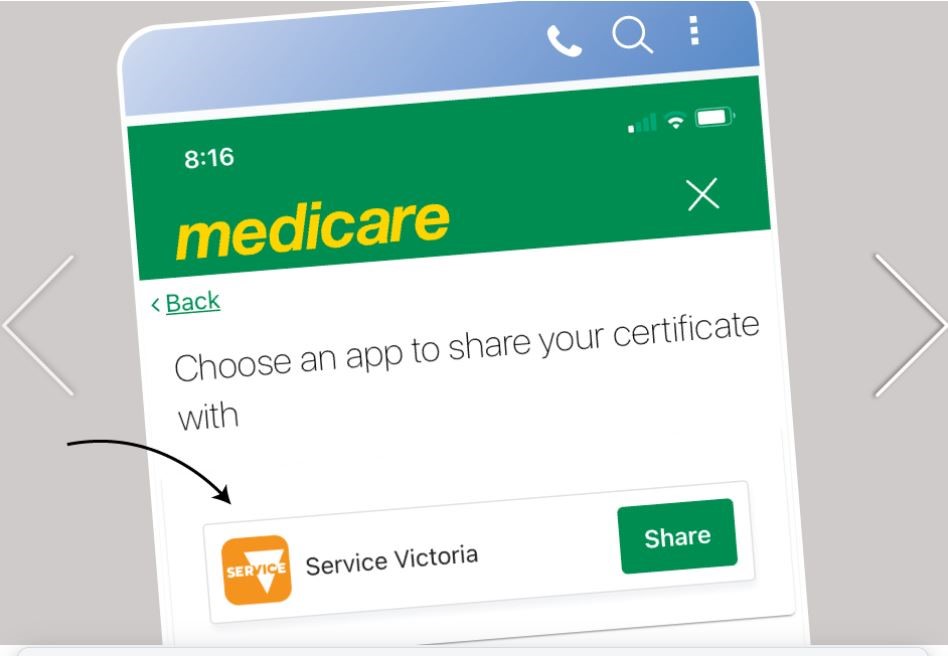
6. Read the Terms and Conditions and click 'Accept and Share'.
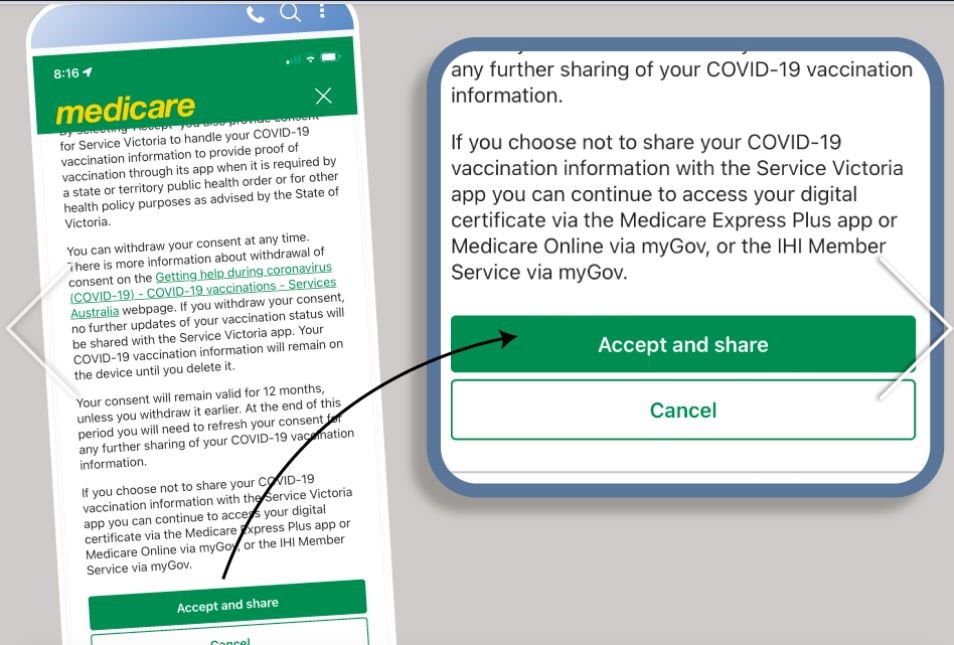
7. You will get a redirect warning saying you are going to the Service Victoria App. Click 'OK'.
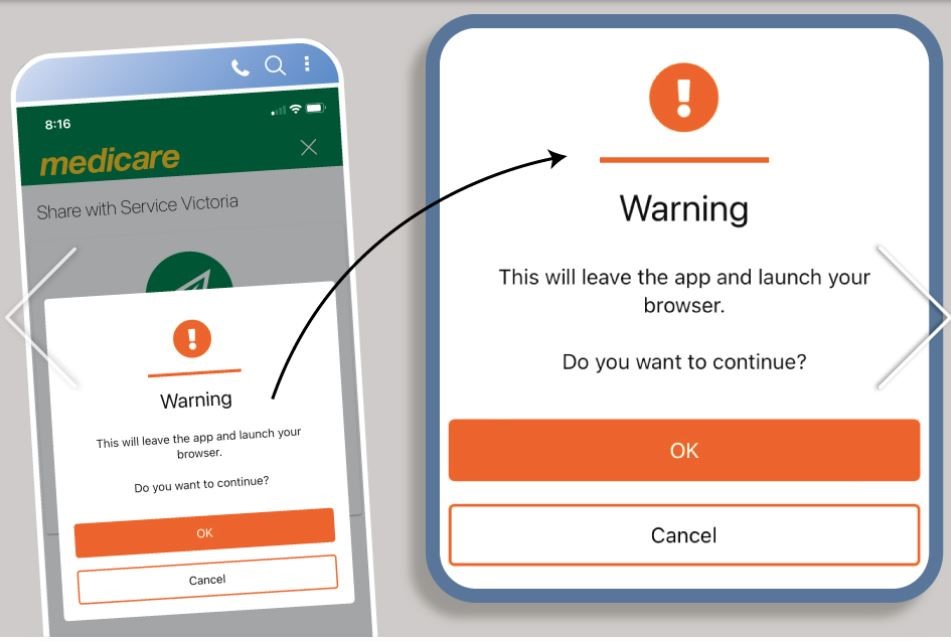
8. Certificate should load in the Service Victoria Check-In App.
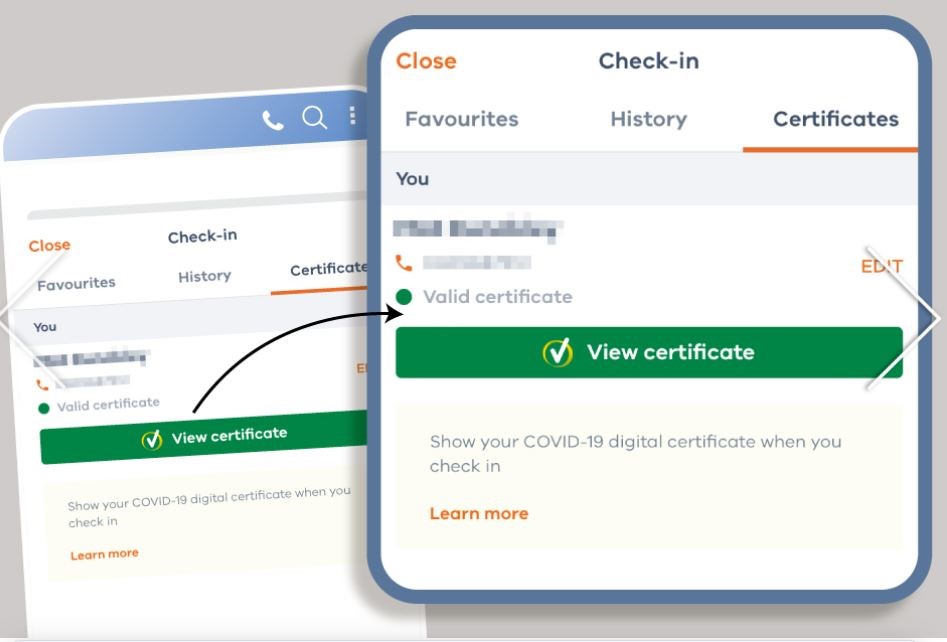
For those patrons that don’t have a Smart Phone and don’t have a MyGov account, you can request a hard copy of your vaccination statement from Services Australia on 1800 653 809. It can take up to 14 days to be delivered via post.
Alternatively if you have access to Medicare online through your MyGov account, you can access your immunisation history there.